July 16, 2023
Document Chat
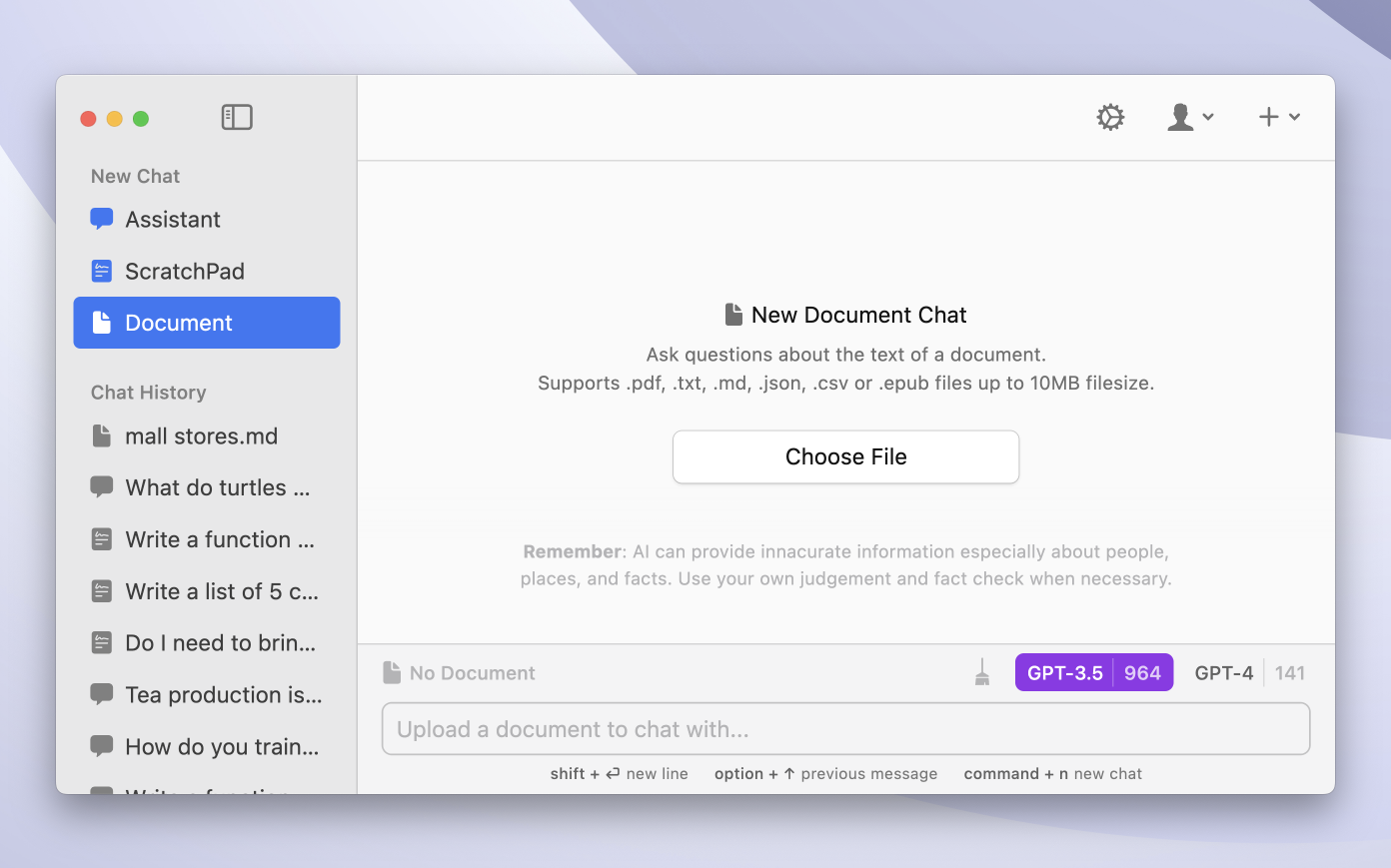
Document chat joins our standard assistant chat, and ScratchPad AI document editor chat types in ReadyRunner. You can chat with a PDF file, or several other text-based file types.
It's like having someone to read through your document, finding what you asked for and answering your questions. It even cite's its sources.
Use cases
Use document chat to find interesting parts of long documents or to make sense of overly technical documents that you don't want to read end-to-end.
- Students or teachers can use it to get quick information about classroom material.
- Researchers can use it to parse through complex documents like academic studies.
- Developers can use it to find specific information within technical documentation.
You can even view the passages of text the assistant used to generate its response by clicking the magnifier button in the message's action bar.
The assistant is answering based on specific text from the document, it's less likely to make up answers, and because you can quickly view the exact text used, you can verify the accuracy of responses.
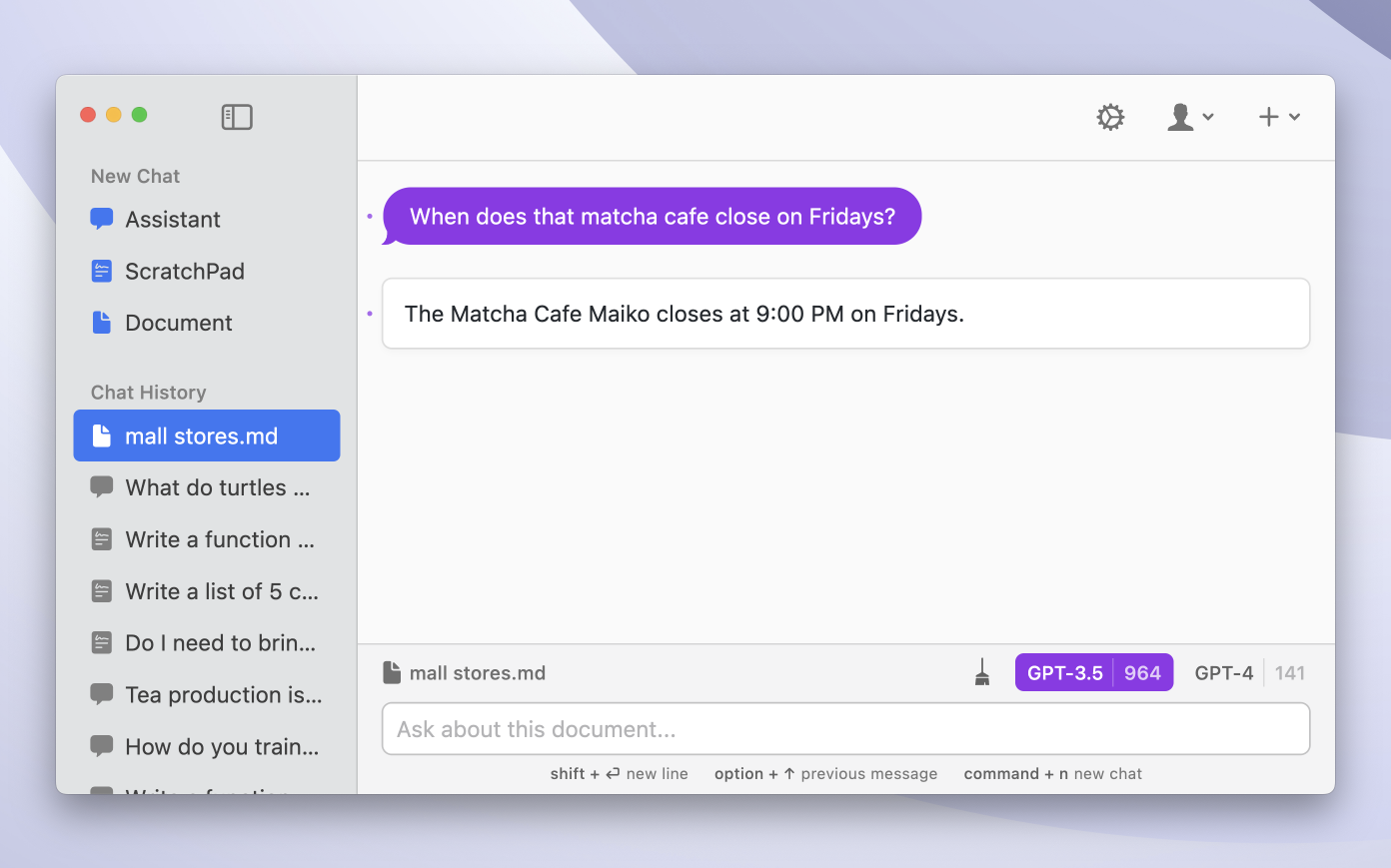
How it works
- Create a new document chat by choosing "Document" in the sidebar.
- Upload your document
- Chat with your document
For each message in a document chat, the assistant will scan the text of your document, finding relevant passages, and create a response based on the text it found.
You can view the passages of text the assistant used to generate its response by clicking the magnifier button in the message's action bar. This way the AI is citing its sources, for you to double-check.
Documents are first analyzed by AI to create a semantic index, then questions can be matched to portions of the document based on an understanding of the text, not a simple keyword search. This allows you to ask questions using natural language.
Your Documents
Your documents are stored on our servers and are not shared with other users. You can delete a document by deleting the chat in the sidebar.